Endpoint Experiment Wizard
When starting an experiment with either a quick read or setup read -> endpoint experiment type, a wizard will appear to guide the user through calibrating the device prior to collecting the reading.
The first step of the wizard checks if calibration is necessary.
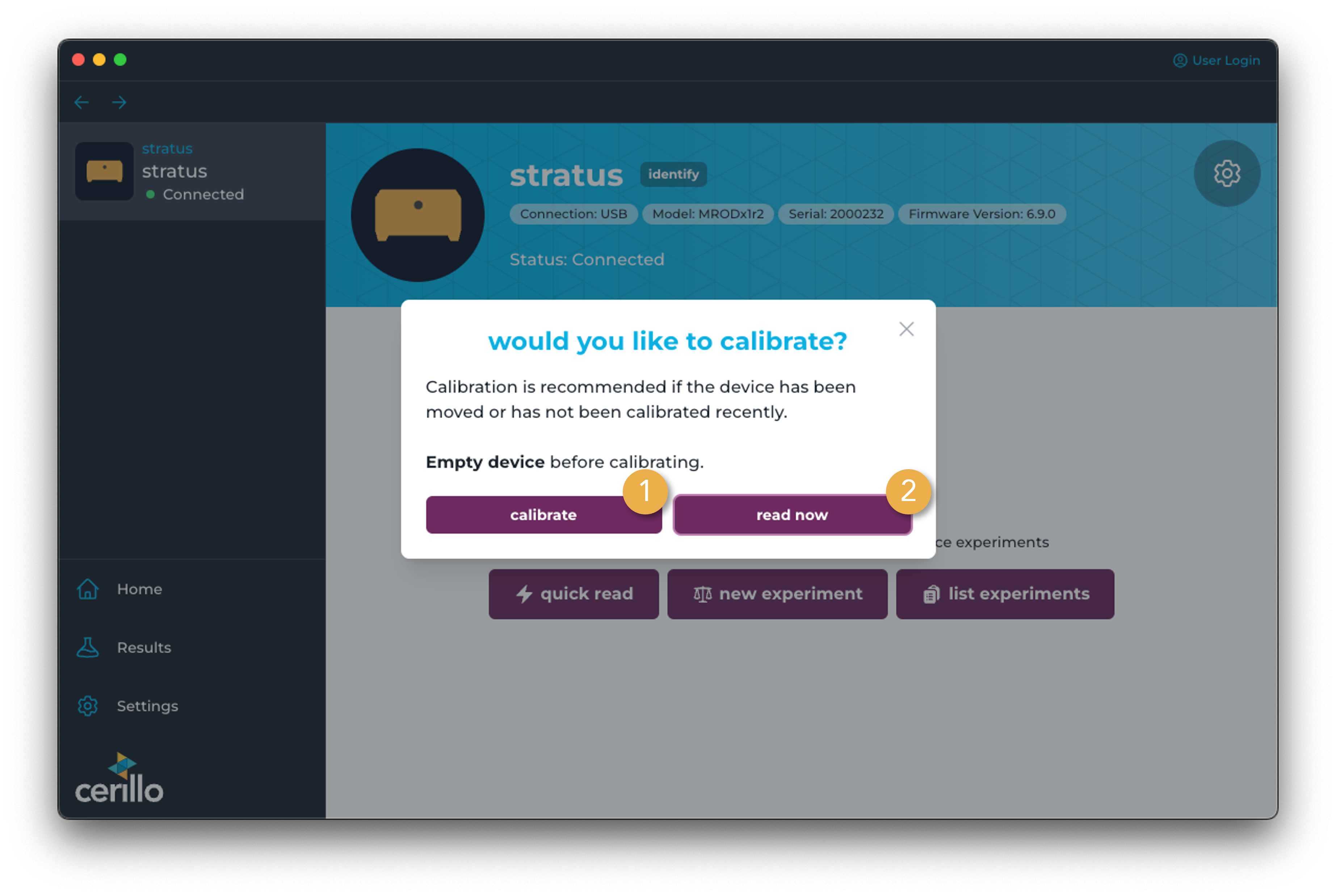
Number |
Element |
Description |
|---|---|---|
2 |
Calibrate |
Initiates process of calibrating device for an endpoint read. Ensure device is empty and does not contain a plate prior to running calibration. |
3 |
Read Now |
Start reading the plate immediately without calibrating first. |
After the device has been emptied and is ready to calibrate, calibration will take place.
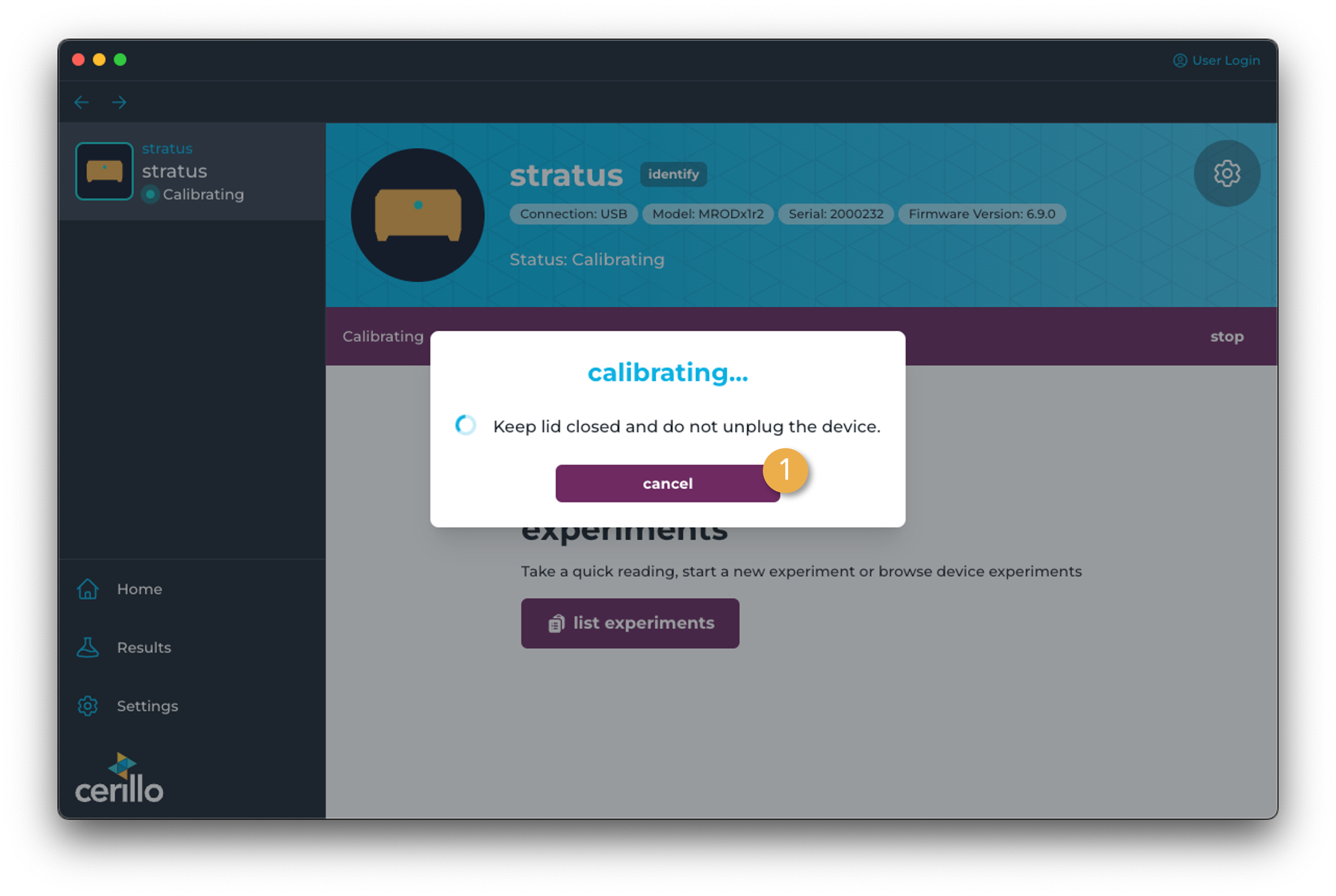
Number |
Element |
Description |
|---|---|---|
1 |
Cancel |
Cancels the experiment run. Ends calibration. |
Finally, the user can insert their sample into the reader and begin the experiment.
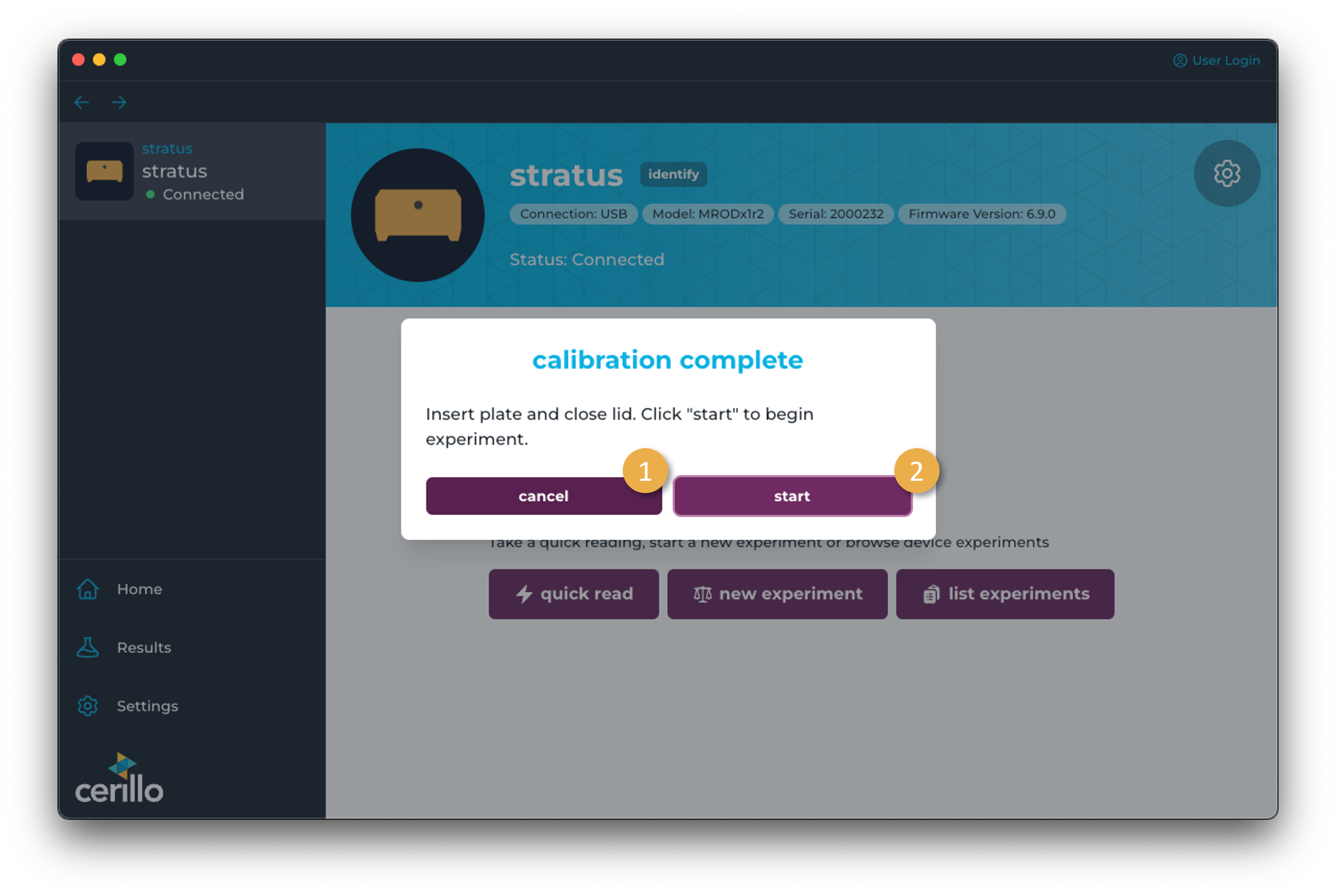
Number |
Element |
Description |
|---|---|---|
1 |
Cancel |
Cancels the experiment run. |
2 |
Start |
Start reading the sample. |