Canopy Downsampling
In order to provide a seamless user experience, experiments retrieved from a device connected via a canopy may be downsampled. The downsampling factor (1 below) is shown in the experiment metadata section of an experiment result.
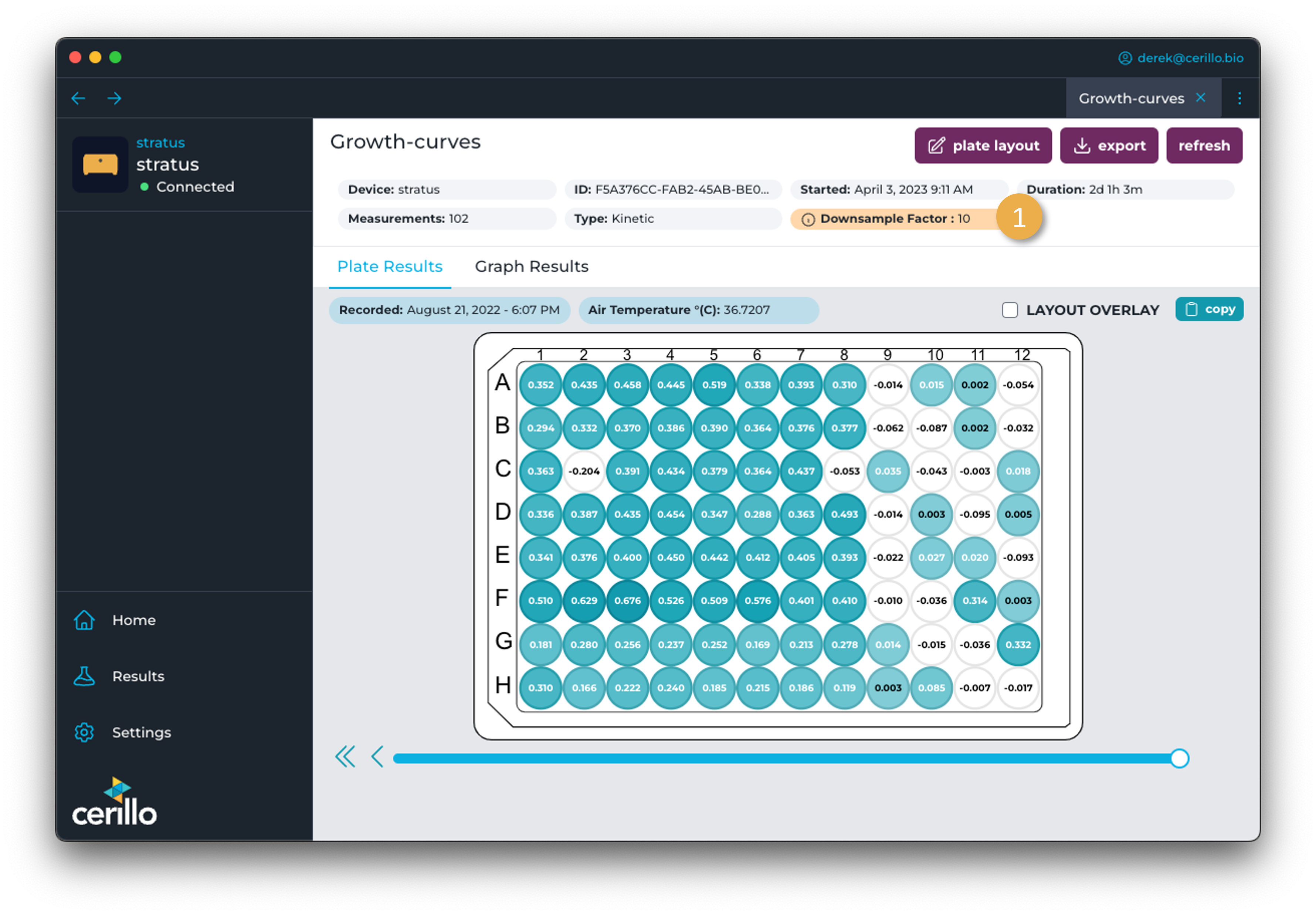
When clicking on the downsample factor, the Downsample Dialog will appear which explains the process of downsampling and allows you to load the full experiment with Load Full Experiment (1 below), which can take up to 16 times longer to load than the downsampled experiment.
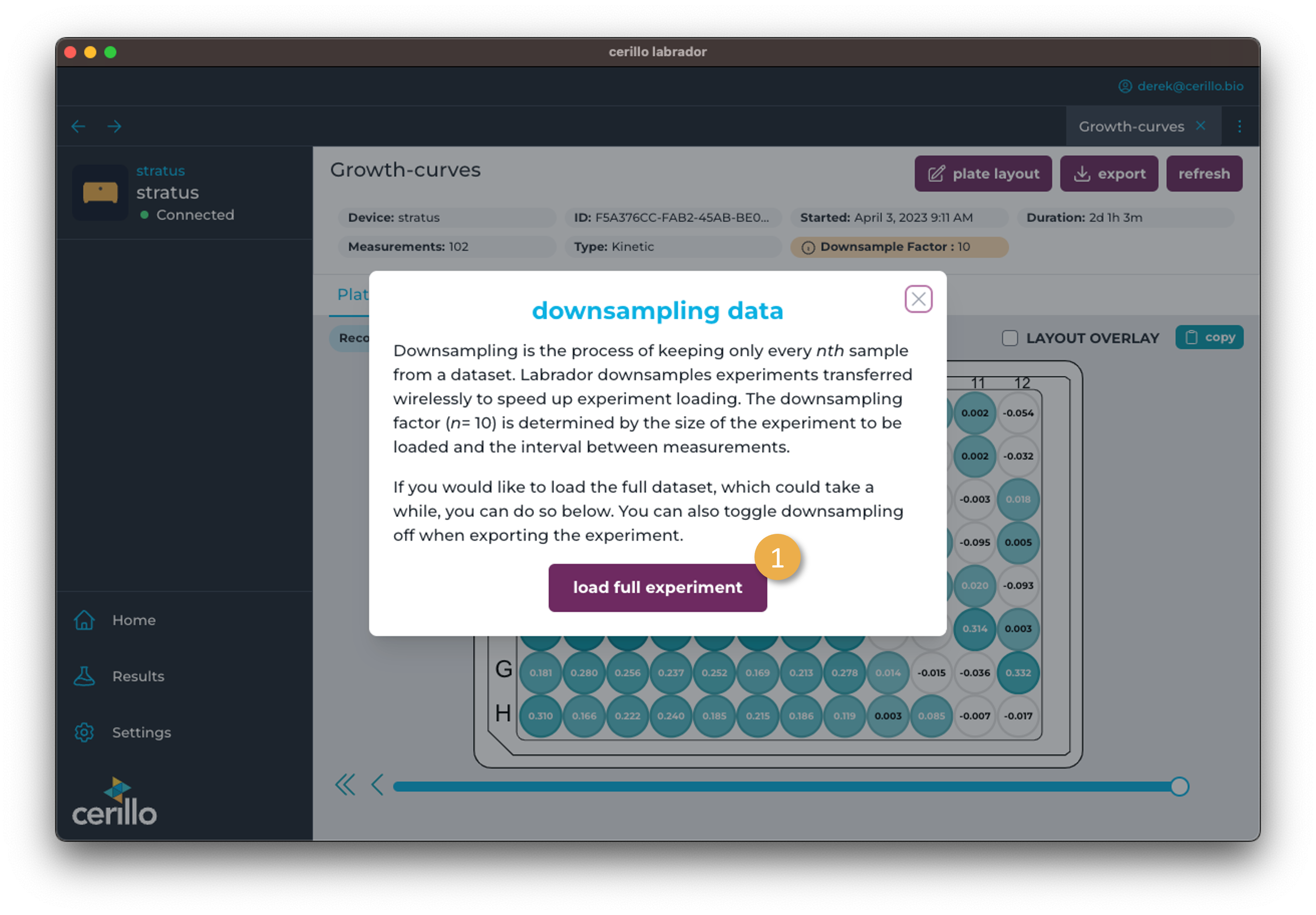
When exporting an experiment to a file, downsampling can be turned off. Like loading the full experiment, this could take up to 16 times longer to export than loading the downsampled experiment.