Past Experiment Results Page
Experiments listed in this page are collected from connected devices and from previously loaded experiments. Experiments without the export button are not exportable or viewable, most likely because the device that conducted the experiment is not connected.
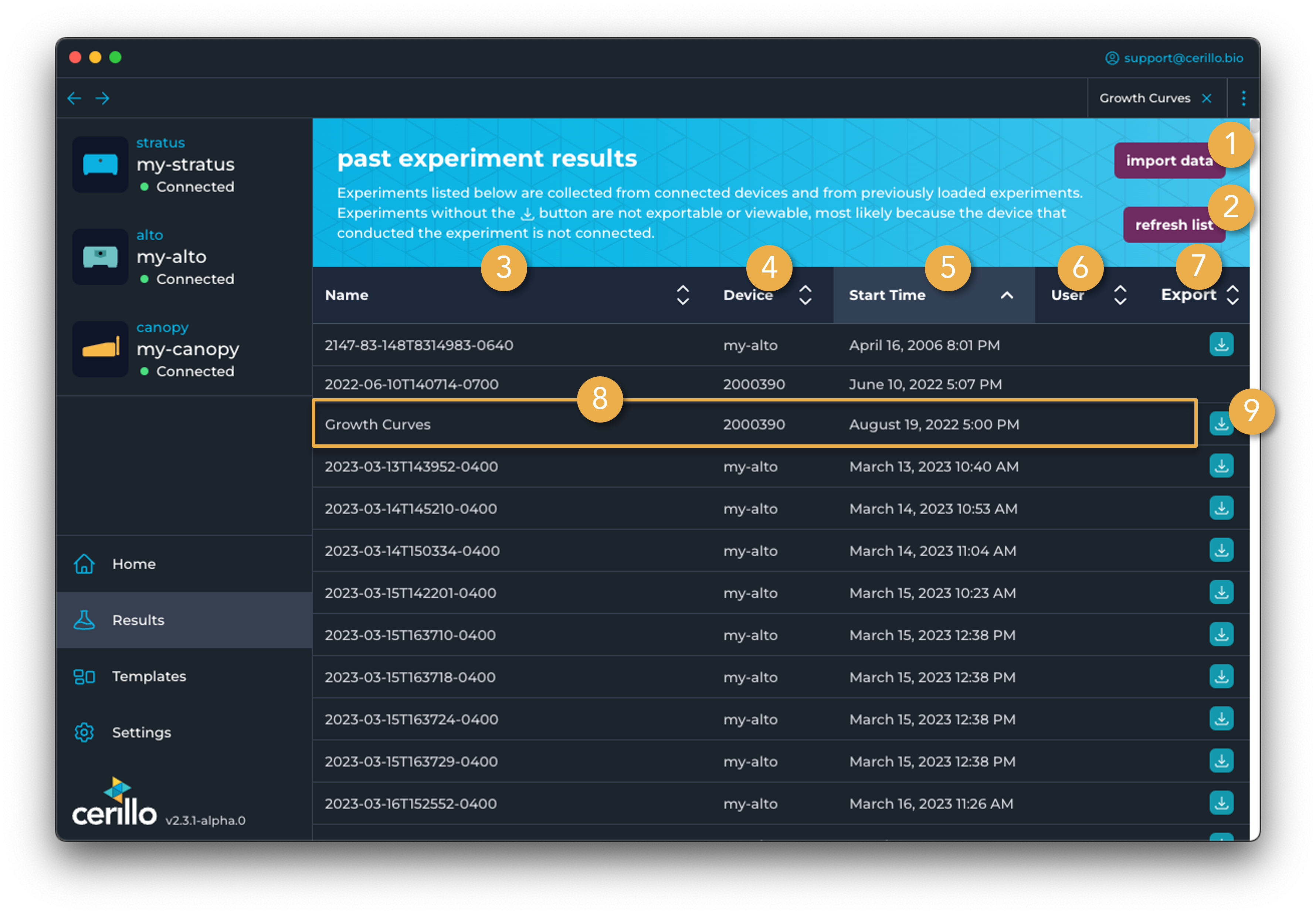
Number |
Element |
Description |
|---|---|---|
1 |
Import Data |
Opens the data import wizard. |
2 |
Refresh List |
Refresh list of experiments. This will access experiments from all connected devices. |
3 |
Name Column |
Click to sort experiment list by the experiment name. |
4 |
Device Column |
Click to sort experiment list by the device name or serial number if device name is not available. |
5 |
Start Time Column |
Click to sort experiment list by the start time of the experiment. |
6 |
User Column |
If a user was logged in when the experiment was started, that user will display here. |
7 |
Export Row |
Sort by experiments that are exportable |
8 |
Experiment Row |
Click an experiment row to pull |
9 |
Export Button |
Export the experiment in this row. This button is only available for experiments on a connected device OR for experiments that have been viewed previously and thus have their data cached. |